Some steps to delete the usage history In Window 7
1st Step : delete all temporary files, cookies and internet files.
2nd Step ; Delete all your browsers history Firefox , IE
Internet Explorer
On Explorer Window, click on Tools, then Internet Options and choose Delete all clear all browsing history.
- Cookies: Either delete all by clicking Delete Cookies in the ‘Internet Options’ window or use the File button to delete the ones you want to delete.
- Temp files: Select ‘Delete Files’ to remove them. To manage these files read tips given later in this article.
- Saved form and password data: In the ‘Internet Options’, select Content tab and click AutoComplete. Finally click Clear Forms and Clear Passwords.
Firefox:
Hold ctrl+shift+delete together
and select from the list what you wish to remove i.e. cookies,
passwords, temp files, and form and password data. To delete items one
by one, go to Tools > Options > Privacy > Cookies. Under View Cookies you can choice which ones you want to remove.
3. To remove Recent Items list, click on the Start menu and then click on Recent Options. From the context menu, click Clear recent items.
4. Spybot Search and Destroy is free software you can download that will remove histories stored in registry.
5. Open Spybot and run Check for Problems. It will go through the files and produce a report that shows all the entries. Right-click any one of these and click Select All or you can select one at a time and see for yourself which files you want to keep and which ones to delete.
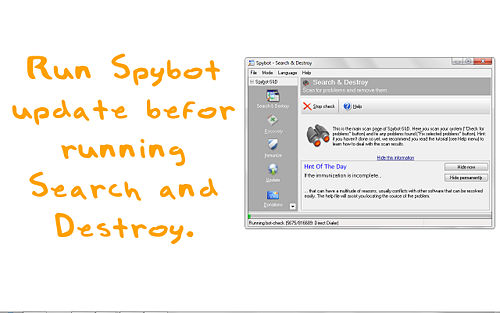
After selection, look for Fix All Problems on the Upper part. Hit that and your files will be removed.
6. At this stage, all your usual history will be deleted. If you still wish to continue and delete the hidden history that only hackers will be interested in then read on. In Windows XP, these are index.dat files that are not saved as text but are programmed in hexadecimal.
7. Open all the index.dat files in your Explorer window. For this purpose, open Windows Explorer and right-click C: drive and first click Search followed by For Files and Folders. Click All Files and Folders and in the name field type “index.dat” afterwards.
You should use More Advanced Options before searching. It will give you the following options to look from:
- Search System Files
- Search Hidden Files and Folders
- Search Subfolders
8. Here you need to alter the files by overwriting the History in index.dat file. You can achieve this by installing PS Pad, a hex file editor.
- First you need to install PS Pad.
- In the index.dat list you ran a search for, if you right-click on any file you will see the option “PSPad Hex” in the menu. Your file will be opened for editing in hex mode. The following screenshot shows how:
- Turn the Read-Only mode off from the file menu of PS Pad first before typing in zeroes in the first available field.
- Use the zero key as much as needed. Overwrite every position by keeping the zero pressed down and navigate to the first listed file. You are also free to overwrite parts of lines of the file by going to that line using scroll bar.
- Once done, save your file and continue to the next index.dat file you want to remove.
Tips
- You can save repetitive work of deleting temporary files by setting your Internet Explorer to remove these files each time you close it. Either change it by going to Tools/Internet Options and looking for the Advanced tab or you can replace your Internet Explorer by Firefox that gives you the option of “Clear Private Data”.
- There are a lot of programs that you can download to save yourself from the entire procedures. You can have any of the softwares like CCleaner, Evidence Eliminator, OSPC Privacy Cleaner, Tracks Eraser Pro, Window Washer or East-Tec Eraser 2007.
- You can disable the Recent Documents option by right-clicking the Start button and going to Properties. From here click Customize under the start menu tab. Go to Advanced look for recent Documents section near the bottom. Here, uncheck “List my most recently opened documents”. If you want to keep the option in start menu then you can use the Clear the List option instead.
- Delete all points in System Restore as well because the registry can be restored to earlier state through this option.
- Eraser is a tool you can install to write the empty space in your hard drive. This will keep your hard drive from a forensic analysis.
- A DNS cache is maintained by Windows so your web pages can be found in less time. Such pages can be listed by opening a CMD window. Click CMD in the ‘run’ box and type ipconfig /displaydns . To clear the cache, type ipconfig /flushdns.
- If you are using somebody else’s computer then ask them before changing any such settings since in many countries, it’s a crime to change computer content.
- Some experts can still restore the data removed in limited situations.
- In some cases, deleting the history data might interfere with management policy. ISPs, Network administrators, and firewalls keep logs.
- Some files you delete might make changes to your system so do it at your own risk.
- If you specifically erase data of your tracks, it might become clear.



















1 comments:
The blog posted was very informative and useful thanks for sharing. We are also giving all software Course Online Training.The oracle Online Training is one of the leading Online Training institute .
ReplyOracle fusion financials training
Post a Comment