Sometimes when you see interesting movie clip or image on website and click with right button of your mouse on them nothing happens. You see only a menu Zoom in or About Adobe Flash Player 9.. This is because flash objects doesn't have a download feature. However there is a free trick to save this movie on your computer. Indeed the truth is that you already have dowloaded it but it is well hidden in your browsers temporary folder. All you have to do is to go to that folder and resave it in your desired place.
- 1 step is to make sure that you can see hidden folders. To do that open no matter what folder and press Tools -> Folder options:

When folder options panel is open click on View bar and select radio button Show hidden files and folders and unselect Hide protected operating system files (Recommended). Press apply and ok.
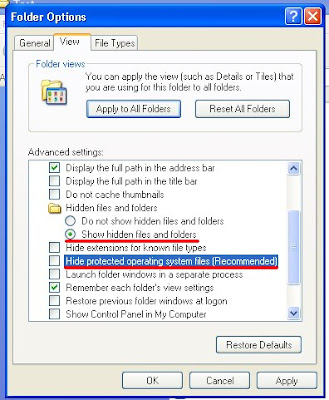
- Step 2 Now you have to go to Temporary Internet Files folder and search for that flash movie file. To do that go to My Computer -> C disk -> Documents and Settings folder -> Your User Name (e.g. Bobby) -> Local Settings (this folder is hidden and looks like washed out) -> Temporary Internet Files (also hidden folder)

When you open Temporary Internet Files folder you see a bunch of various files. Try to sort them out by clicking on Type button
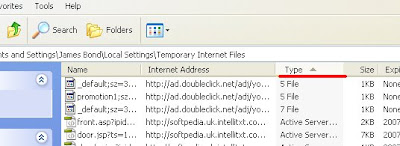
- Step 3 Now you have to find the movie clip you want to save. Scroll down until you see file type ShockwaveFlash Object. Here are a list of all flash files on web pages you have visited.
 You can narrow search process by looking at Internet address column which should match your site url. Then manually check if the flash movie file is correct and when it is just right click on it and select copy anywhere you want
You can narrow search process by looking at Internet address column which should match your site url. Then manually check if the flash movie file is correct and when it is just right click on it and select copy anywhere you want  Notice: in order to play flash movie file locally on your computer you have to install flash player, otherwise windows will not recognize flash file as playable. One way to get rid of this situation is to drag flash movie files on open internet explorer window, then it will play on the entire browser window.
Notice: in order to play flash movie file locally on your computer you have to install flash player, otherwise windows will not recognize flash file as playable. One way to get rid of this situation is to drag flash movie files on open internet explorer window, then it will play on the entire browser window.  That's it, now you have flash movie on your computer saved.
That's it, now you have flash movie on your computer saved.Tip!
If your Temporary Internet Files Folder contains too much files try to delete them all and refresh browser where flash clips are. Those files should be downloaded again into TIF folder so you don't miss them.









Post a Comment